
Documentation
1000+ Figma auto-layout components, a unified design system, and countless blueprint patterns to supercharge your workflow
Install Plugin
In Figma desktop, goto figma community and search for Figit in plugins. Install the plugin by clicking on install button.
OR
Click here to install the plugin
Open the plugin
Right click on the canvas, goto plugins and open figit plugin.
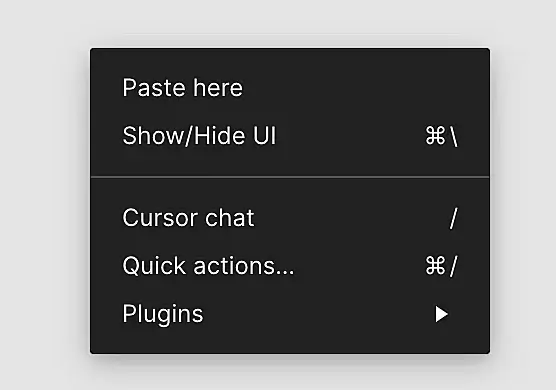
Plugin Interface
The plugin offers Blueprints and UI Kits. These are the main types of elements. Each type has further sub categories. The search offers an easier way of finding what you are looking for. Enter your search terms and the elements will appear. E.g Dropdown
The user settings offer account settings, links to our community, tutorials, support and option to login/logout
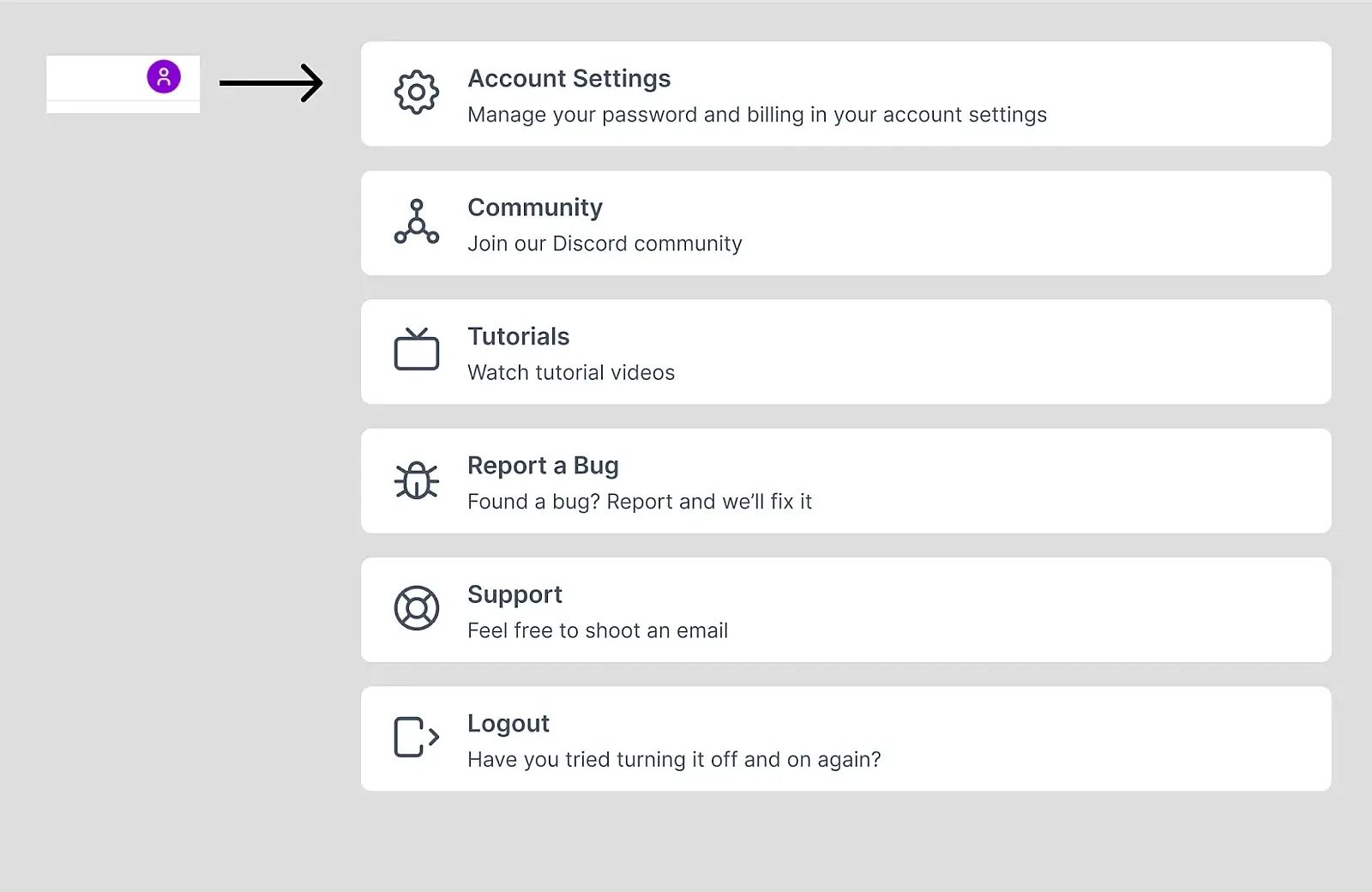
Auto Layout
All figit elements are crafted using Auto Layout. You can use the power of Auto Layout and work faster using figit elements. If you don’t like to work in Auto Layout, you can select all Auto Layout frames and press Shift + Opt/Alt + A.
Watch this tutorial video on Auto Layout for more details.
Blueprints
Blueprints are empty structures in Auto Layout that you can use to create almost any UI pattern. Add your colors and you are good to go.
Watch this tutorial video on Blueprints.
UI Kits
UI kits are opinionated elements following a standard design system. You can use the UI Kits to craft landing pages, dashboards and other quick concepts.
Categories

Web application categories contain elements that you can use to craft dashboards and web applications. These elements can also be used in your existing applications. Need a dropdown or an input, use powerful features of Auto Layout to complete your next design.

Marketing categories have all the elements you need to design landing pages and websites. The elements have a variety of structures and designs to fit most of the use cases. You can always mix and match or modify the elements to fit your design needs.

From carts to product page elements, the ecommerce category has a number of useful elements you can use to craft ecommerce websites and experiences.
Images & Icons
The images used in Figit are from Unsplash and the icons are from tablericons.